Create Your Blockdaemon Account
Access a multichain API, launch blockchain nodes, stake directly from the app, view staking dashboards, and more.
Creating a Blockdaemon account is free, quick, and easy. A Blockdaemon account is your portal to simplified blockchain access.
- Instant and scalable blockchain access.
- Deploy hosted nodes for 50+ protocols.
- Access Staking Dashboards.
- Stake directly from our app.
Sign up for free today by following the steps mentioned below:
Step 1 - Visit the Blockdaemon Web App
Visit the Blockdaemon web app.
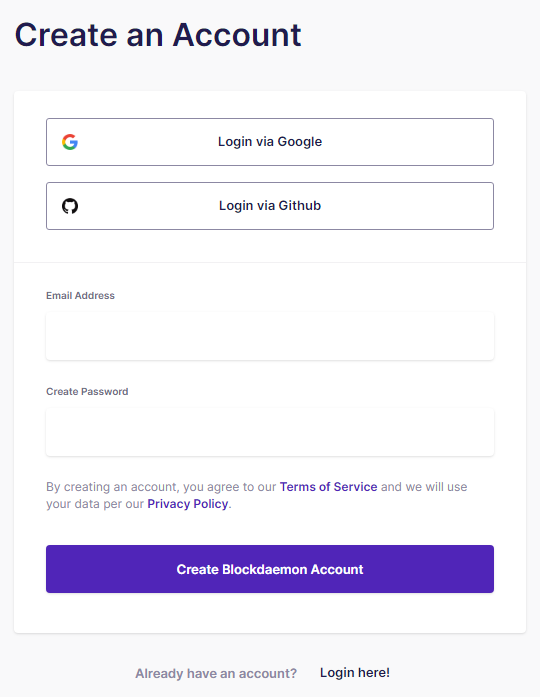
Step 2 - Sign Up Using Your Preferred Method
You can sign up for a Blockdaemon account using the following methods:
- GitHub
Step 3 - Complete Your Profile
Complete your profile by entering your name and choosing an image (Optional).
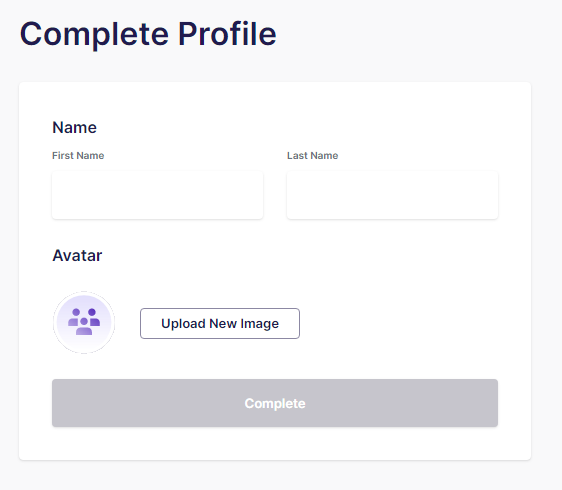
Step 4 - Create a Workspace
- To create a new workspace, just enter a Workspace Name and enter an image (optional).
- Select from the boxes to let us know what you plan to use Blockdeamon for.
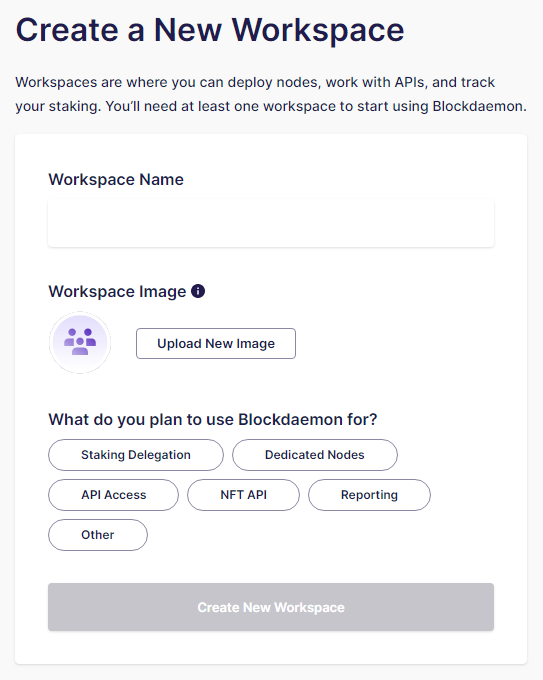
Step 5 - Invite Members to Your Workspace (Optional)
Note:
You can invite team members now, or skip this step and invite them later if needed.
It's easy to add members. You need to:
- Click the Invite Members button.
- Enter their email addresses on the Invite Members page.
- Click Send Invites.
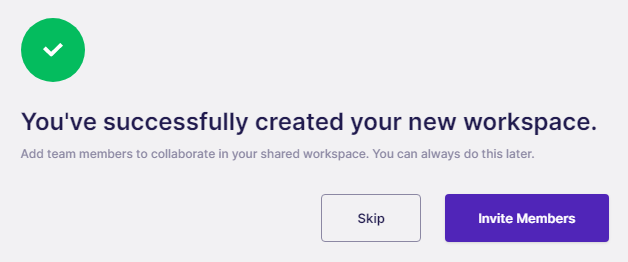
Congratulations! You have successfully created your Blockdaemon account. ![]()
👋 Need Help?
Contact us through email or our support page for any issues, bugs, or assistance you may need.
Updated 2 months ago