How to Remove the Validators
A step-by-step guide for you to learn how to remove validators from the Blockdaemon Ethereum Dashboard.
It’s easy to remove validators from the Ethereum Dashboard. Access your dashboard via your Blockdaemon account, select a validator, and click Remove. This is explained in more detail below.
- Go to Staking > Protocols menu.
- Select the View Dashboard from the Ethereum protocol.
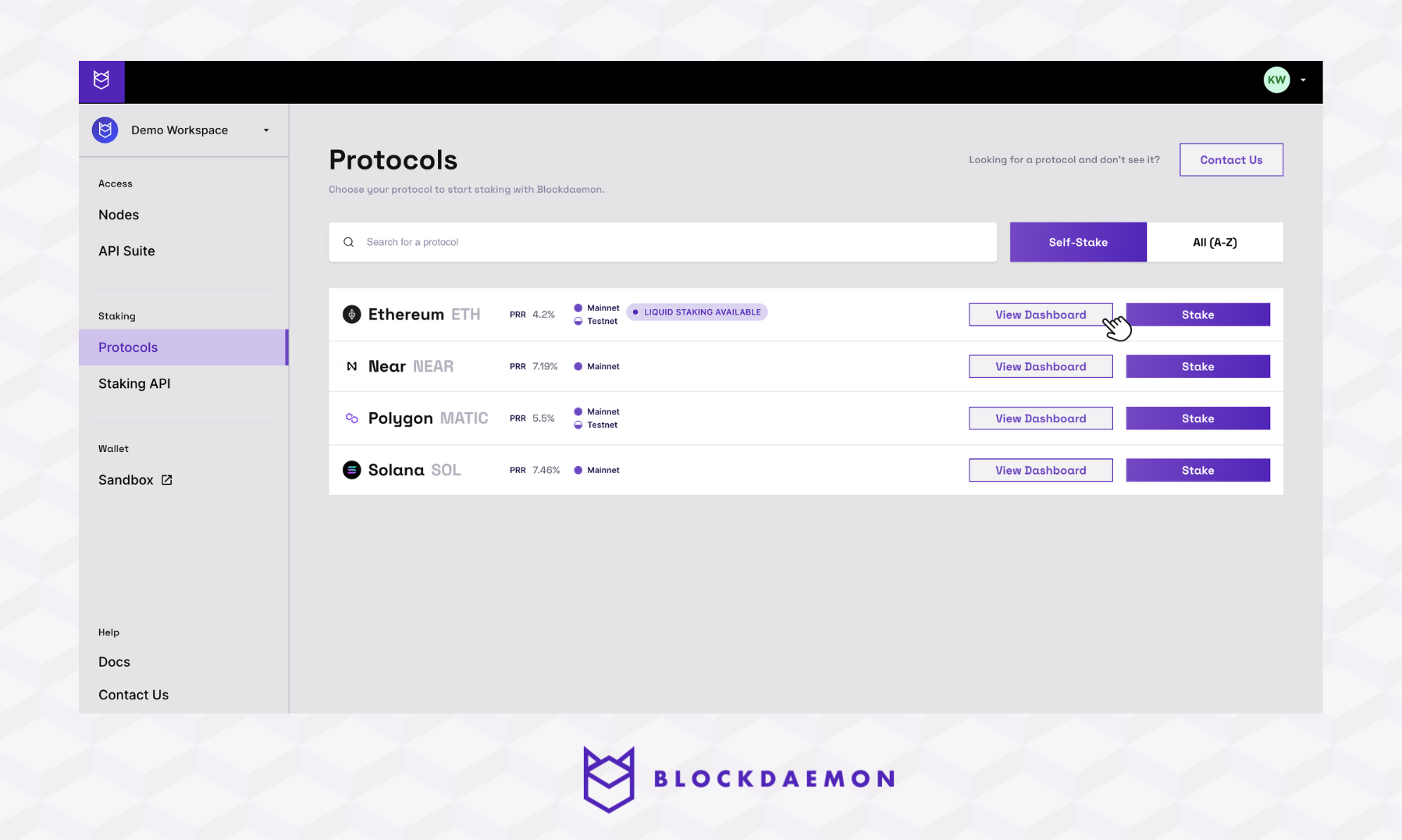
- Click the 3 vertical dots for the Ethereum validator you want to remove > Select Remove.
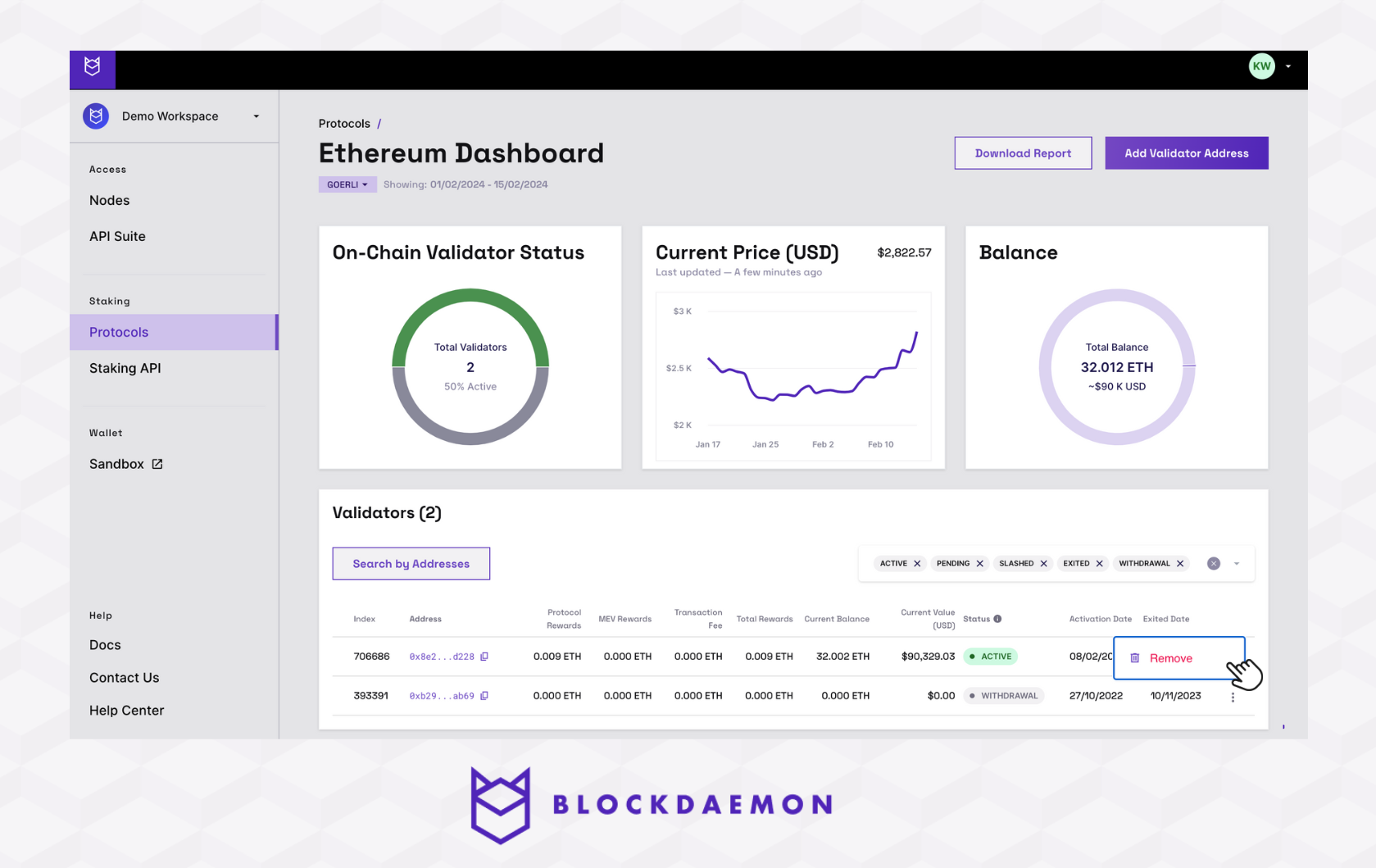
- Click the Remove Address button to remove the validator address from your Ethereum Dashboard.
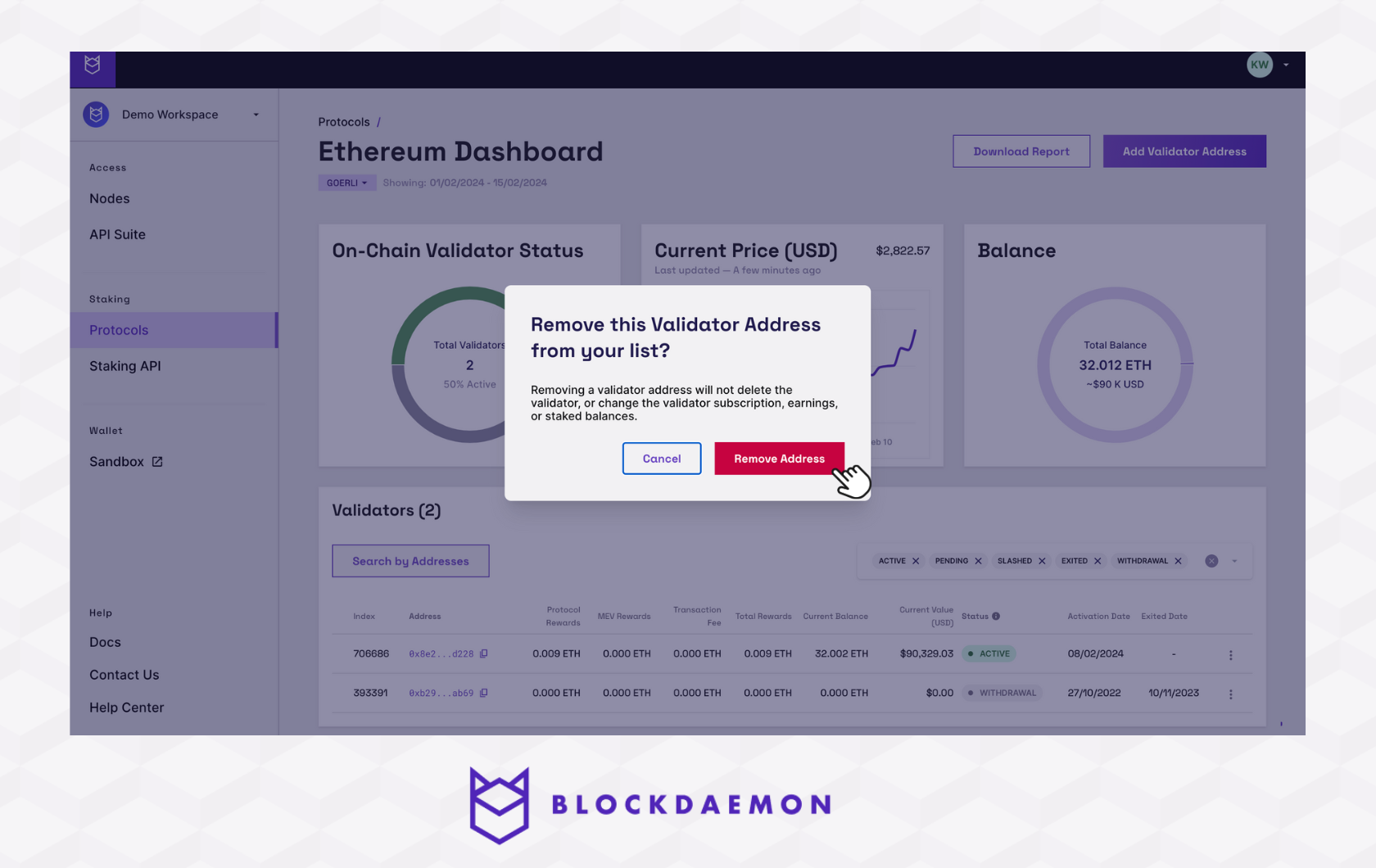
Info:
Removing a validator address will not delete the validator, change the validator subscription, earnings, or staked balances.
Exit Validator(s)
- Click the 3 vertical dots for the Ethereum validator you want to remove > Select Request permission to exit validators.
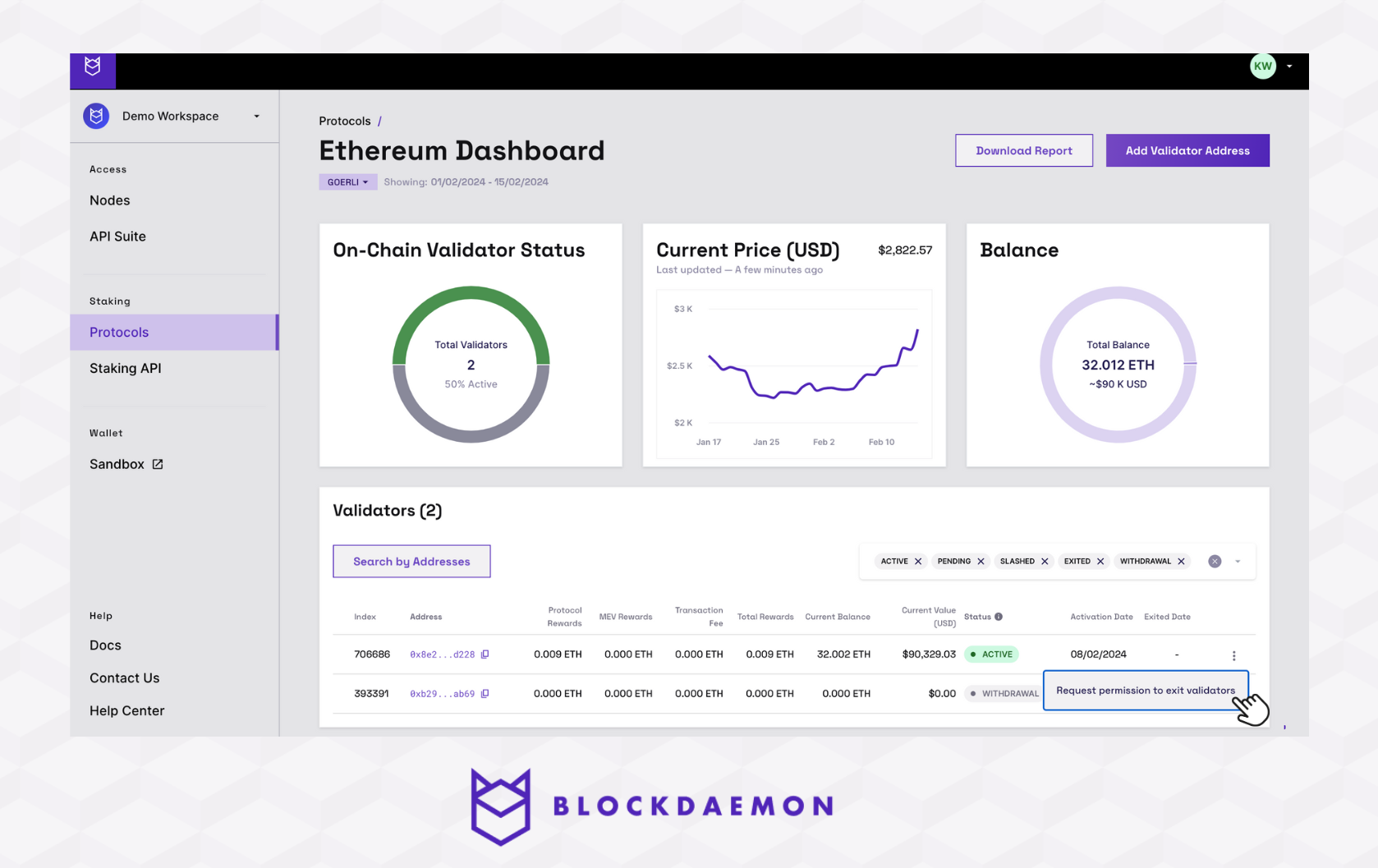
- Click the Send Request button. We will contact your Customer Success Manager to request permissions for exiting validators.
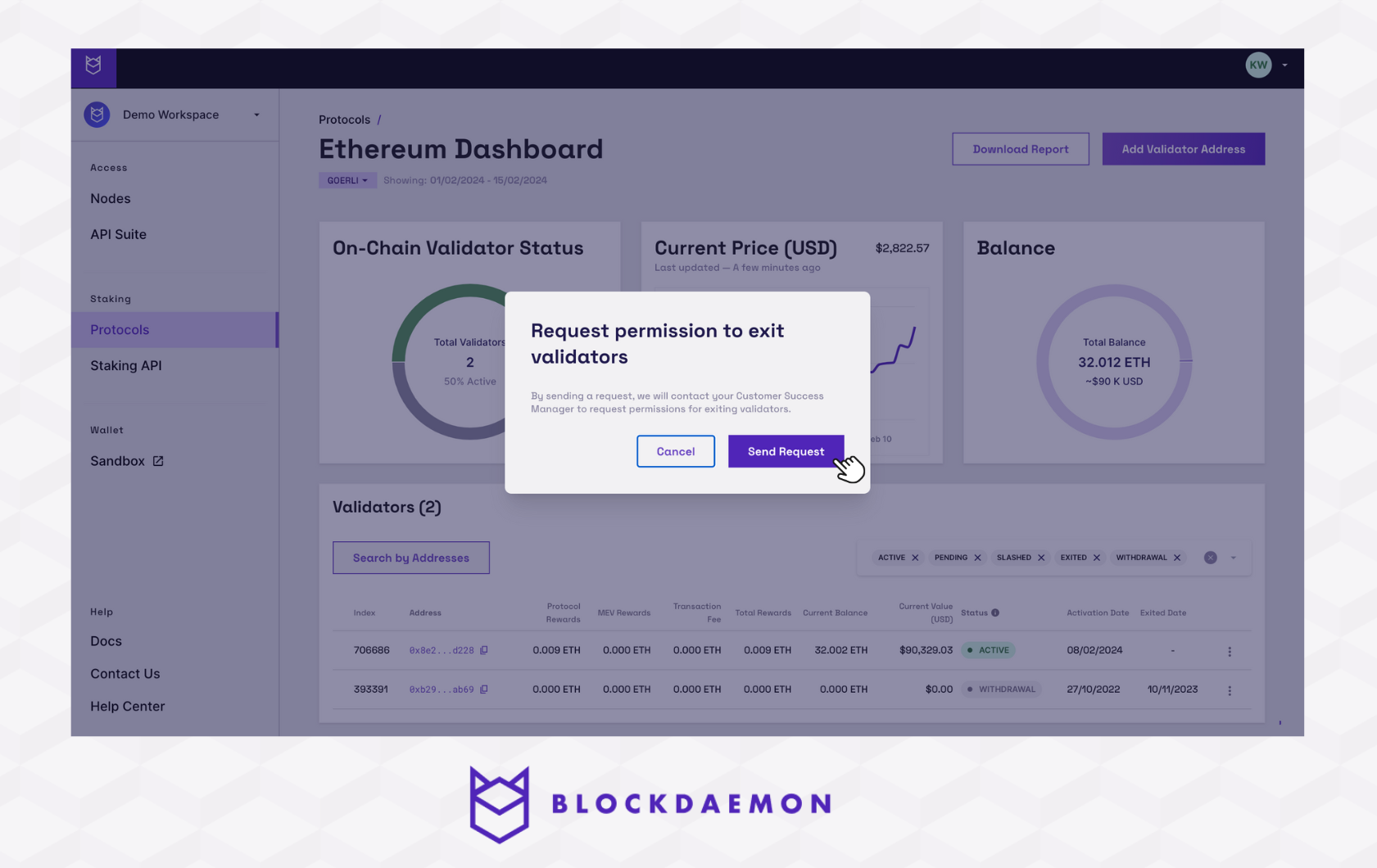
👋 Need Help?
Contact us through email or our support page for any issues, bugs, or assistance you may need.
Updated about 2 months ago