Understanding the Dashboard
A detailed breakdown of Blockdaemon's Solana Dashboard.
The Solana Dashboard provides useful snapshot information for several Solana wallets.
The Dashboard displays the following 4 key widgets and options:
- Wallet Status
- Current Price
- Balance
- Wallets
- Download Report
Further information on each widget is provided in the following sections.
Current Epoch
It shows the current Solana epoch and the progress towards the next.
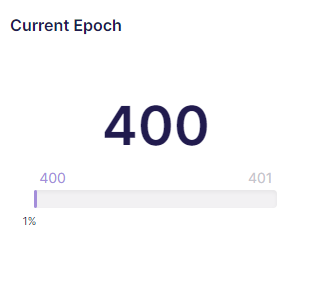
Current Price
Market data showing the current price of SOL.
Hover states reveal price trends over a 30 day time period.

Balance
The total balance is in SOL and USD.
Hover states reveal a breakdown by Principle and Rewards.
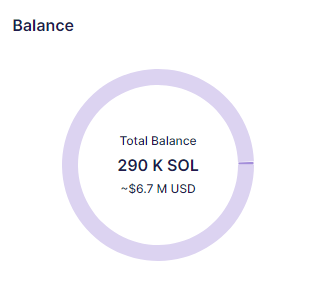
Wallets
Showing Top 5 Wallets, this has column sorting enabled.
You can expand the table by clicking the Show all Addresses button to show details for all wallets.
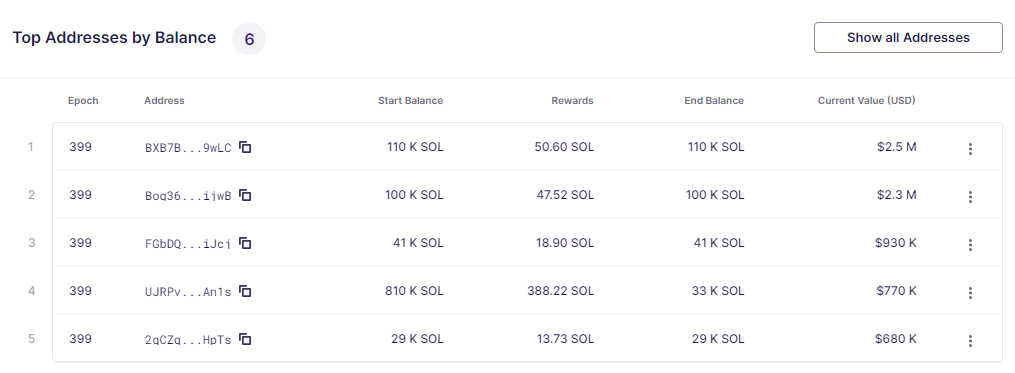
Download Reports
Download the reward data for multiple wallets in a single .csv report.

Click the top button and choose between 3 units of time Day, Week, or Month:
- Day will show each wallet’s reward data on a daily basis.
- Week or Month will show the summary of the wallet’s rewards for that period.
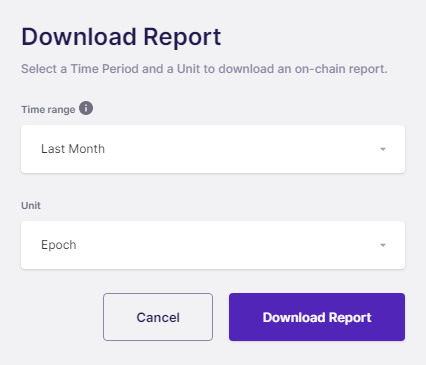
👋 Need Help?
Contact us through email or our support page for any issues, bugs, or assistance you may need.
Updated 2 months ago