How to Stake DOT (Polkadot)
Learn how easy it is to stake Polkadot DOT tokens with Blockdaemon.
Polkadot is a Nominated Proof of Stake blockchain with a focus on interoperability through innovative parachains. It is built with the goal of supporting a constellation of blockchains. It allows anyone to deploy a blockchain with its own custom logic but with all of the rigorous security assurances of the Polkadot network. DOT is the native token on the Polkadot blockchain, and it’s easy to stake with Blockdaemon.
Note: There is a minimum staking requirement of 10 DOT.
- Any less than this, and you won’t be able to stake.
- You will also need a small amount of DOT for the transaction fee.
- Also, be aware that guide requires a Ledger hardware wallet.
This is how to stake your Polkadot DOT tokens:
Step 1 – Access Your Ledger Live App
- For this example, we are using a Ledger hardware wallet and Ledger Live.
- If you don’t have one, you will need to purchase a Ledger device before continuing.
- You can then download the Ledger Liver App here.
Step 2 – Add a Polkadot (DOT) App
- Open your Ledger Live app and click on the Manager menu option.
- Select the App catalog tab and enter Polkadot in the search bar.
- Install the Polkadot (DOT) app.
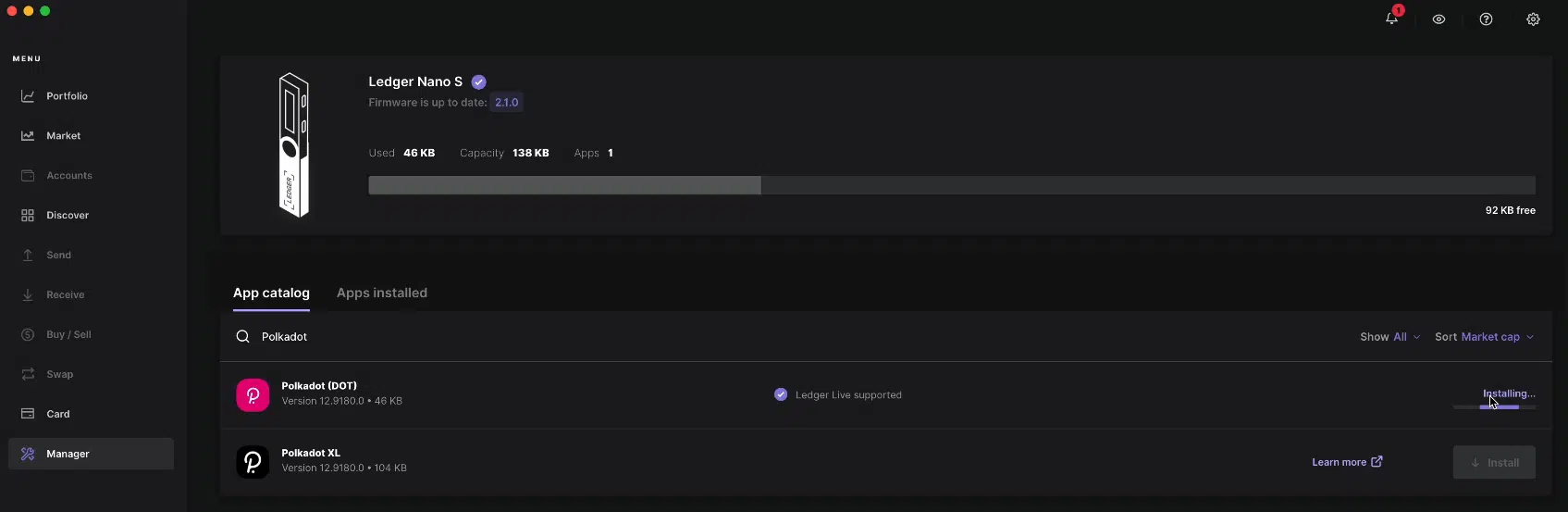
Step 3 – Add a Polkadot (DOT) Account
- Once the Polkadot App is installed in your Ledger Live account, click the Add account button on the Polkadot (DOT) line.
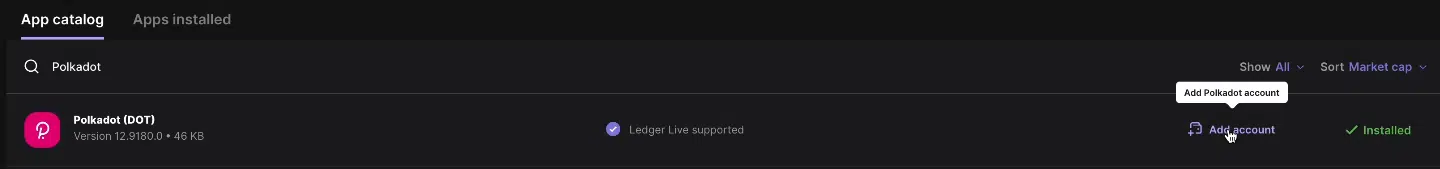
- Connect and unlock your Ledger device.

- Name your new Polkadot account.
- Click the Add account button.
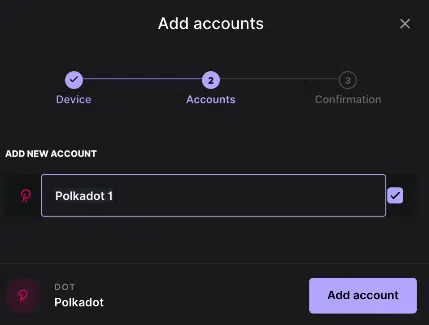
- Once your account has been added successfully, click Done.
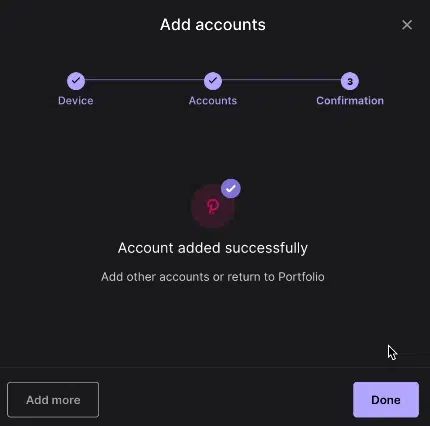
Step 4 – Add Funds to Your Polkadot Account
- Within the Ledger Live app, you have the option to buy DOT or receive it from another address. For this guide, we are going to receive DOT from another address.
- Click the Recieve menu option.
- Click on your Polkadot account.
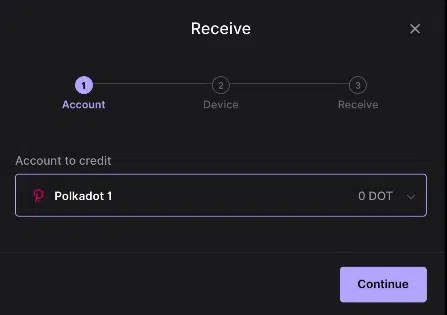
- Follow the on-screen instructions to transfer DOT to your Ledger Polkadot account.
NOTE!
You need a minimum of 10 DOT (plus fees) in order to stake.
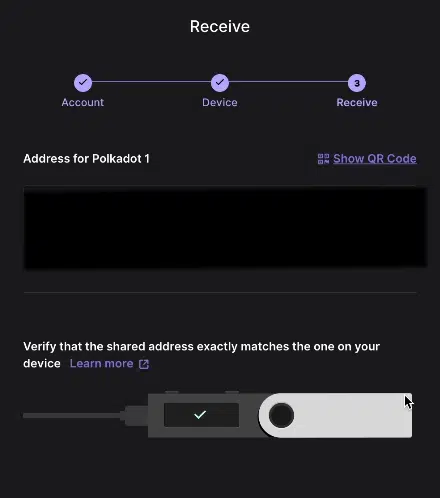
Step 5 – Open the Earn Rewards window
- Click on the Accounts tab in your Ledger Live app.
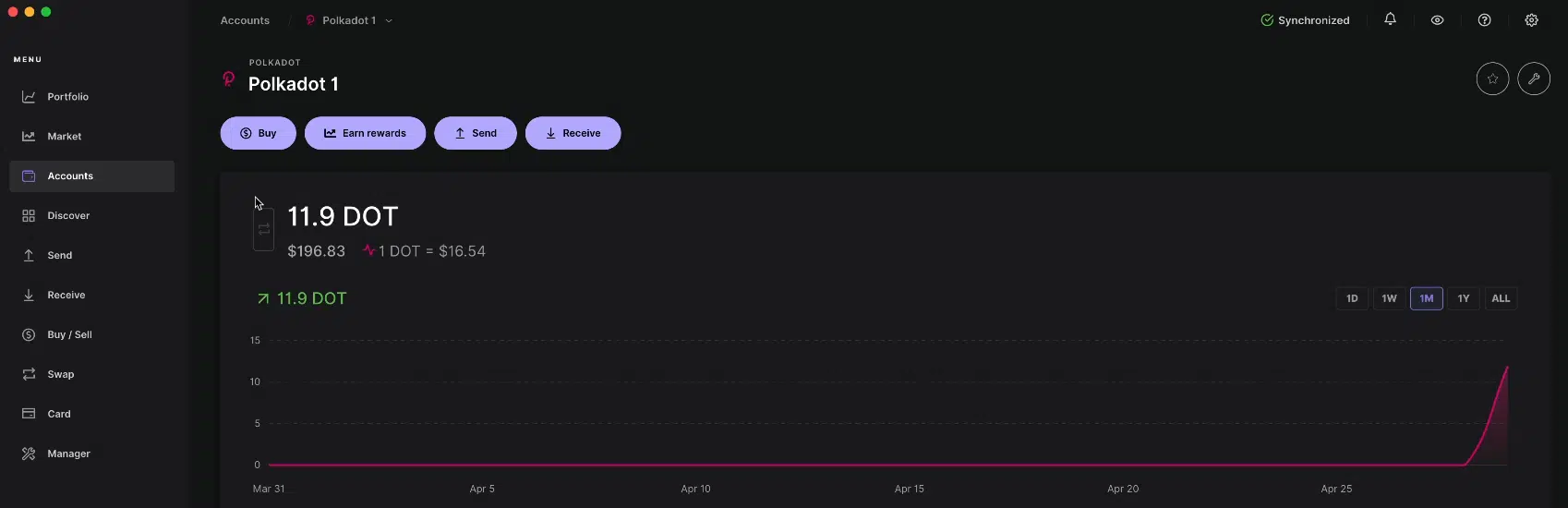
- Click the Earn rewards button.
- This will display the Earn rewards pop-up window.
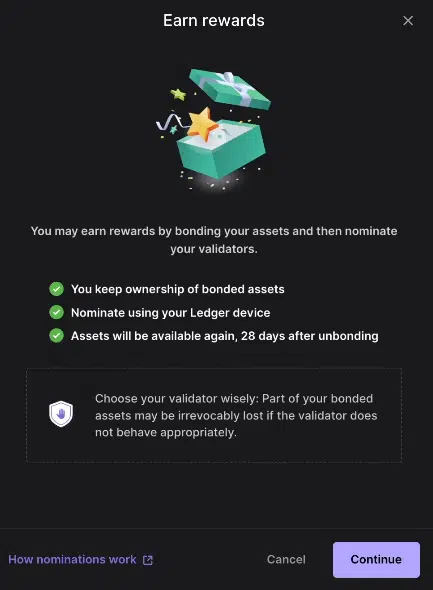
- Click the Continue button.
- This will display the Bond assets pop-up window.
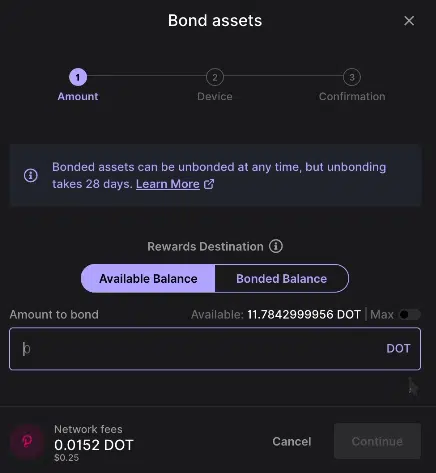
- Enter the amount of DOT you want to Bond (Stake).
Note!
There is a small network fee associated with the transaction.
- Click the Continue button and confirm the operation on your Ledger device.
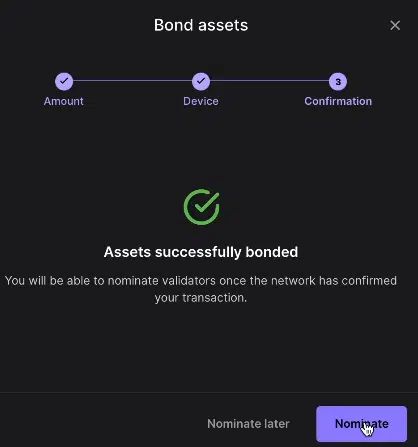
Step 6 – Nominate Blockdaemon Validators
- Click the Nominate button.
- This will take you to the Nominate pop-up window.
- Enter Blockdaemon in the search bar.
- This will display the Blockdaemon validators.
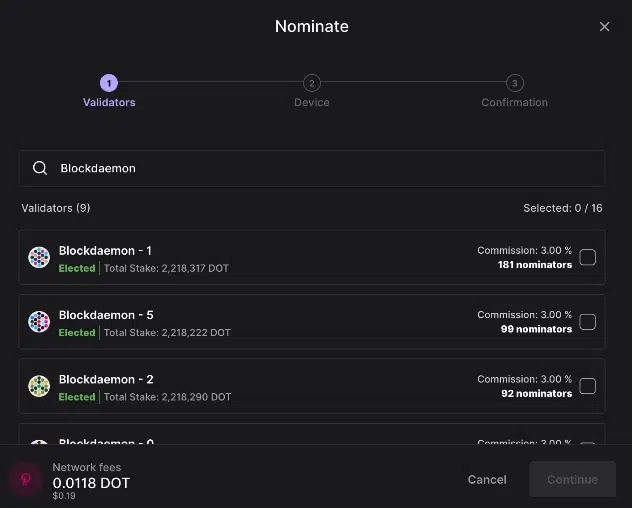
- For the best results, we recommend selecting all the Blockdaemon validators (you can select up to 16 validators).
- Once you have done this, click the Continue button.
Step 7 – Confirm and Delegate Your DOT Tokens
- Confirm the transaction on your Ledger device.
Congratulations, you are now successfully participating in the Polkadot network! ![]()
You can also check out our Polkadot (DOT) staking walkthrough video:
Interested in running your own Polkadot Validator? Send us a message to get started.
Updated 4 months ago