How to Stake MOVR (Moonriver)
Discover how easy it is to stake MOVR with MetaMask powered by Blockdaemon.
Moonriver is a Moonbeam companion network. It’s an Ethereum-compatible parachain on the Kusama network. MOVR is the native token on the Moonriver blockchain and is easy to stake with Blockdaemon.
In this guide, you’ll learn how to stake MOVR with MetaMask. Note that the staking process is non-custodial, which means that you are in full control of your private keys.
Here’s how to stake your Moonriver MOVR tokens:
Step 1 – Connect Your MetaMask Wallet to the Moonriver Network
- Install and set up the MetaMask wallet and make sure that you have some MOVR tokens available in the wallet. The minimum delegation amount is 5 MOVR. How you deposit tokens to the Metamask Wallet varies depending on which MOVR wallet you’re transferring the tokens from. Make sure you familiarize yourself with the process before buying or sending tokens.
- Go to apps.moonbeam.network/moonriver. This is where you’ll be managing your MOVR stake.
- In the Connect to a Wallet area, click MetaMask, enter your password, and then click Unlock.
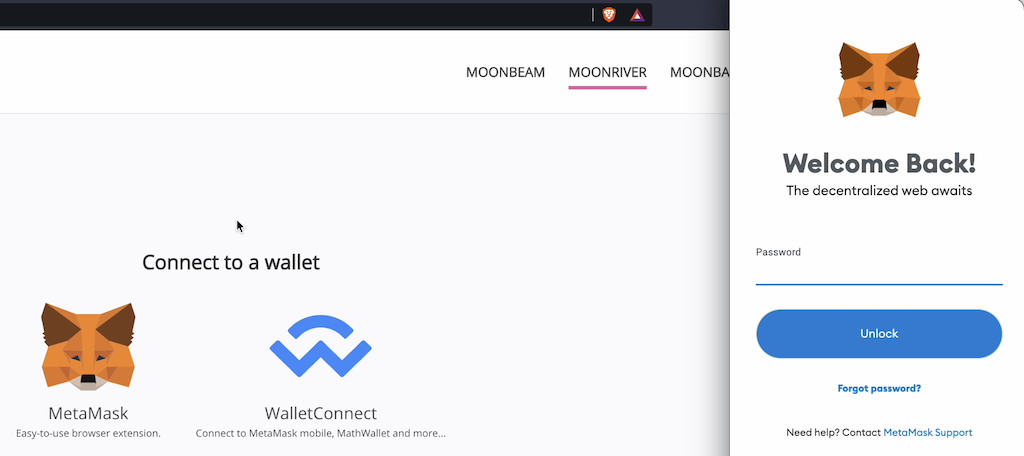
- There’s a message asking you to allow the site to add the Moonriver network to your MetaMask wallet. Click Approve.
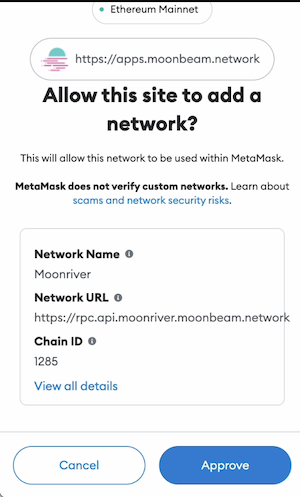
- There’s a message asking you to allow the site to switch to the Moonriver network. Click Switch network. The Moonriver Dashboard appears.
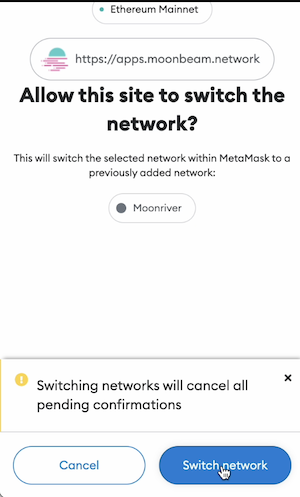
Step 2 – Stake With the Blockdaemon Collator
- On the dashboard, scroll down to the Staking Delegations area.
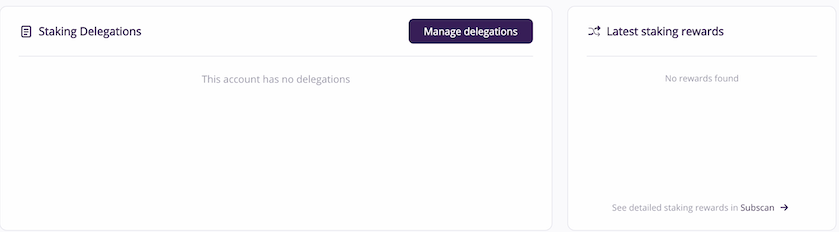
- Click the Manage delegations button.
- Click the Select a collator button.
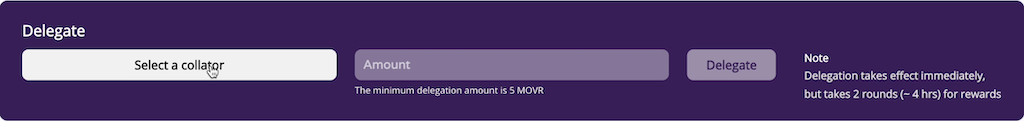
- In the Search field, enter Blockdaemon.
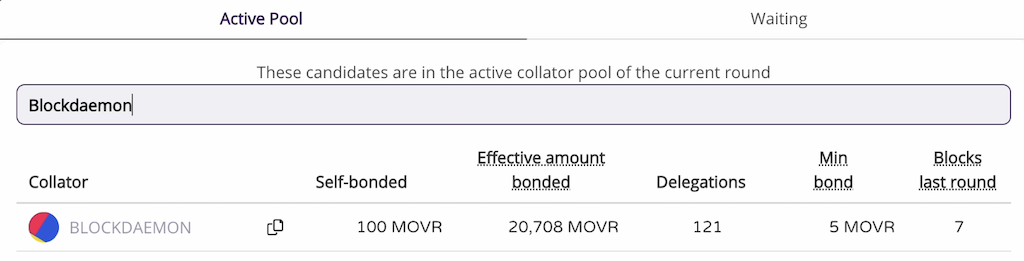
- When you’ve selected Blockdaemon, enter the amount you want to stake in the Amount field, and then click Delegate.
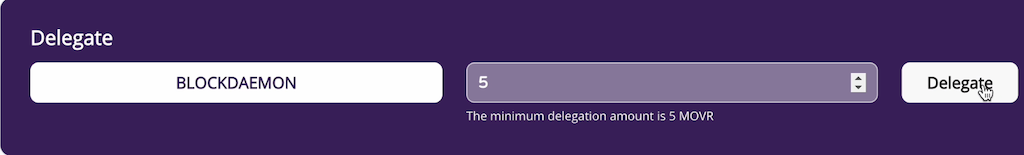
- There’s a message asking you to confirm the transaction. Scroll down, and then click Confirm.
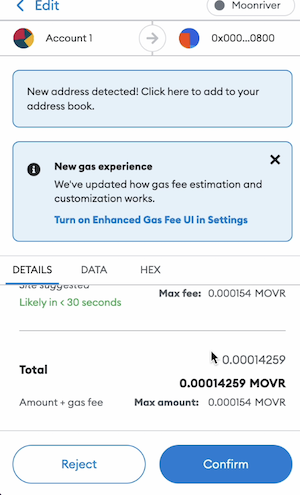
- There’s a message saying the delegation transaction has been sent, and after a short while, there’s a message saying Transaction confirmed.
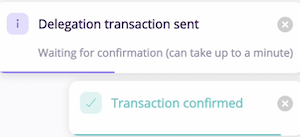
- You can now see your stake with Blockdaemon on the Staking Dashboard.
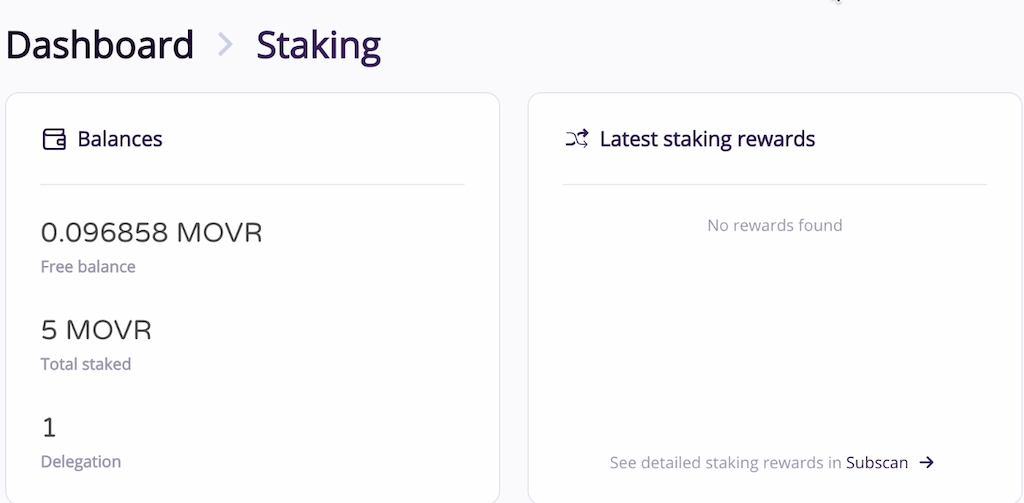
Step 3 – Check Your Staking Rewards (Optional)
Go to the staking dashboard. You can see your rewards in the Latest staking rewards area.
Check out our MOVR staking walkthrough video:
Interested in running your own Moonriver Validator? Send us a message to get started.
Updated 5 months ago