How to Stake NEAR (NEAR)
Discover how easy it is to stake NEAR tokens via Blockdaemon in this step-by-step guide.
Near is a decentralized application platform that runs on the NEAR Protocol blockchain. This blockchain, which runs across hundreds of machines around the world, is organized to be permissionless, performant and secure enough to create a strong and decentralized data layer for the new web.
Follow these steps to stake NEAR tokens:
Step 1 – Access Your NEAR Wallet
- To stake NEAR you will need a NEAR Wallet and NEAR tokens available.
- For this guide, we are using wallet.near.org.
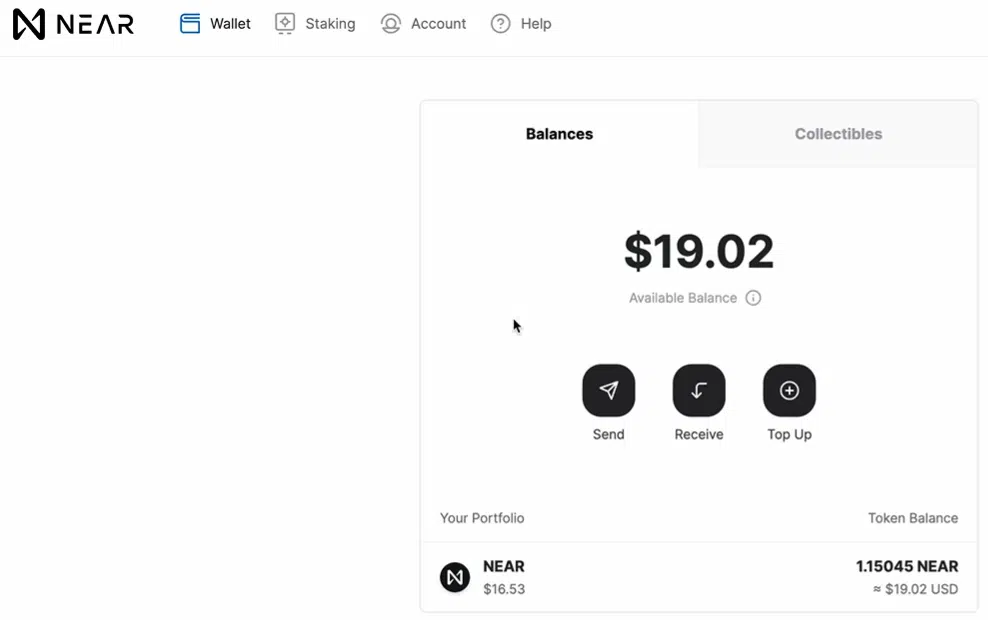
Step 2 – Select Staking
- Click the Staking button in the top left of your wallet.

- This will take you to the Staking page within your wallet.
- Once here, click Stake My Tokens.
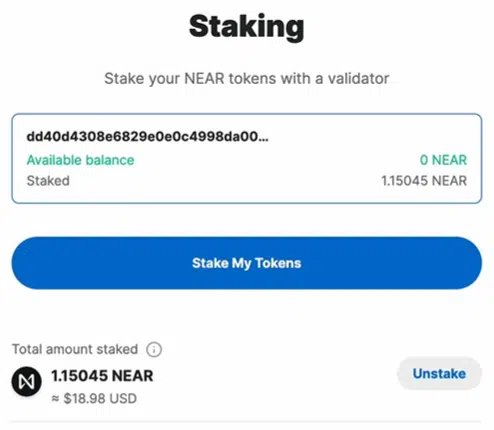
- This will take you to the Select a Validator page.
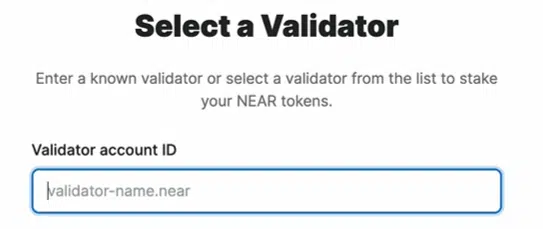
Step 3 – Choose Blockdaemon Validator
- Enter Blockdaemon in the Validator account ID field.
- Click Select.
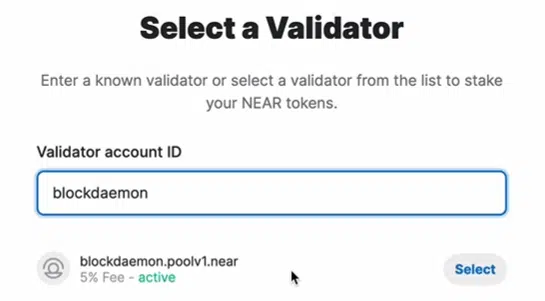
- Make sure you have selected the blockdaemon then click Stake With Validator.

- This will take you to the Stake Amount page.
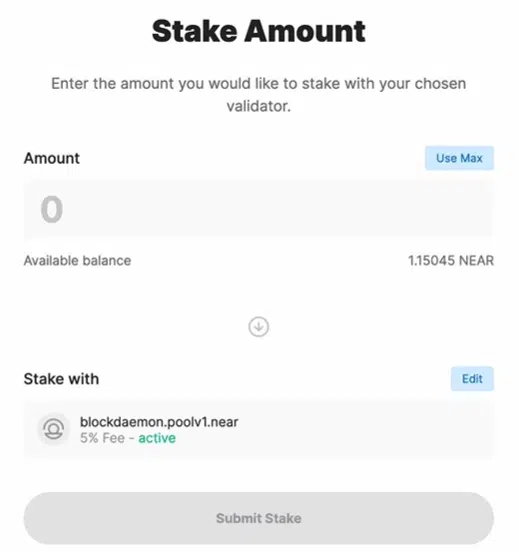
Step 4 – Set Stake Amount
- Enter the amount of NEAR you want to stake in the Amount field.
- Click Submit Stake.
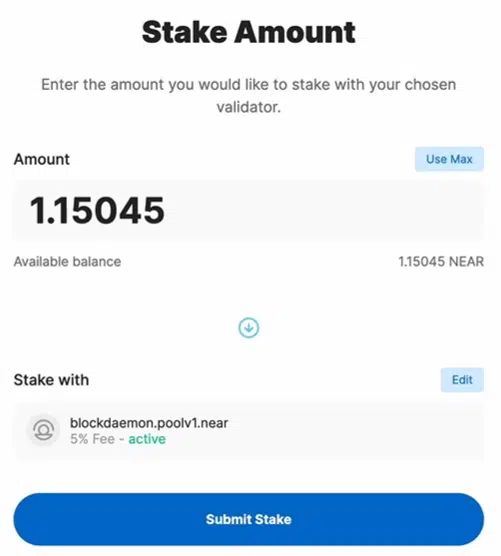
- This will take you to the You Are Staking page.
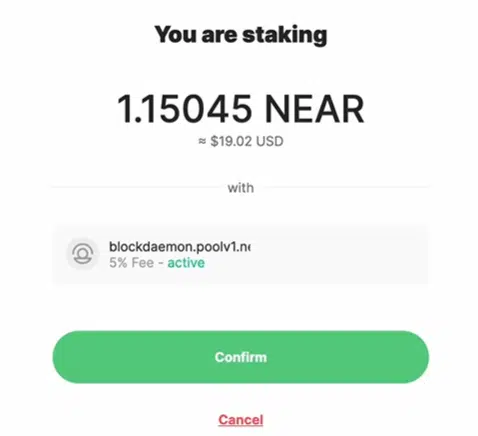
Step 5 – Confirm the Transaction
- Make sure you’re happy with the transaction amount.
- Click Confirm to complete the process and stake your NEAR tokens.

- This will take you to the Success page.
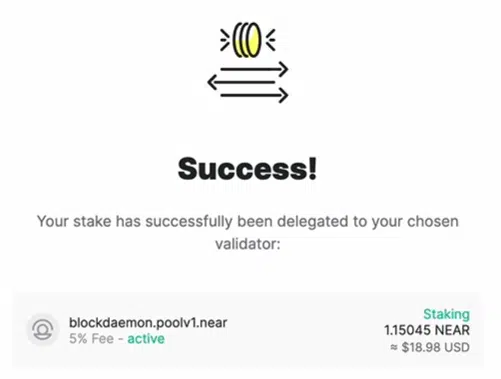
Congratulations. You are now participating in the NEAR network. ![]()
Step 6 – Return to Your Wallet Dashboard (Optional)
- If you want to check your staked balance you can now return to your wallet dashboard.
- Click the Return to Dashboard button.

- This will take you to the Staking page where you can see your staked NEAR balance.
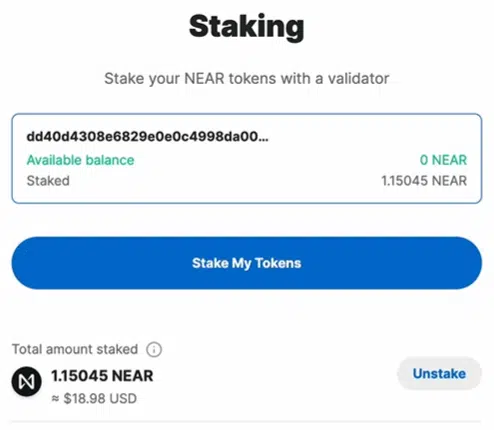
Check out our How to Stake Near video walkthrough:
Interested in running your own Near Validator? Send us a message to get started.
Updated 5 months ago