Stake Solana (SOL) with Standard
A step-by-step guide to help you stake your SOL to Blockdaemon via Standard. Standard allows clients to delegate to Blockdaemon nodes directly from their portal.
It’s easy to stake Solana (SOL) via Standard. Standard allows clients to delegate to Blockdaemon nodes directly from their portal.
You can receive rewards with a simple click while keeping your assets safe in your segregated vault.
Follow these simple steps to stake your SOL to Blockdaemon via Standard:
- Log in to Standard and select the Vaults screen.
- Select Solana in the Delegate tab.
- Click the Delegate button.
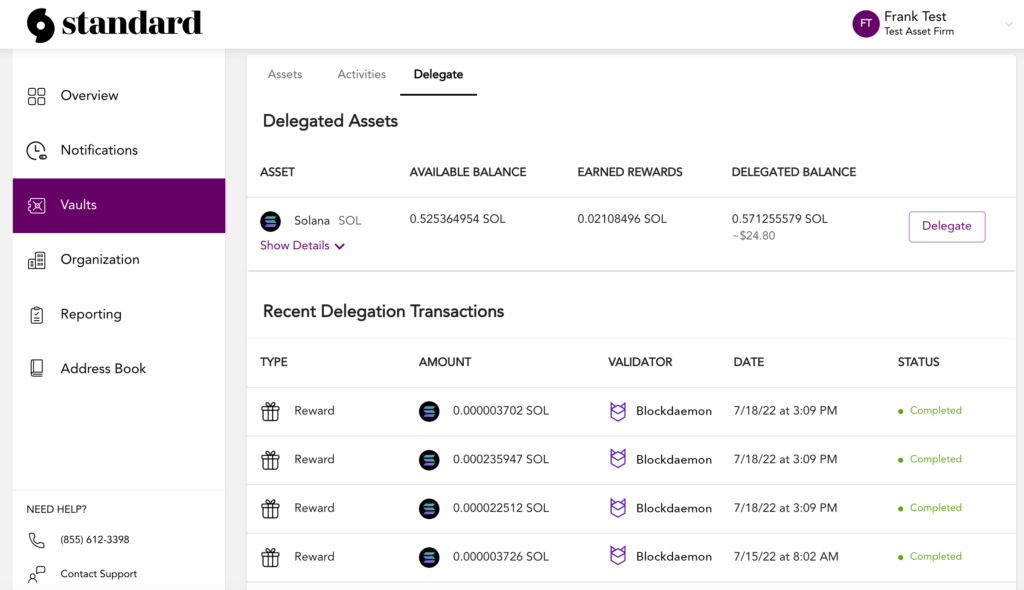
- Enter the amount of SOL.
- Choose Blockdaemon from the validator list.
- Click the Delegate button.
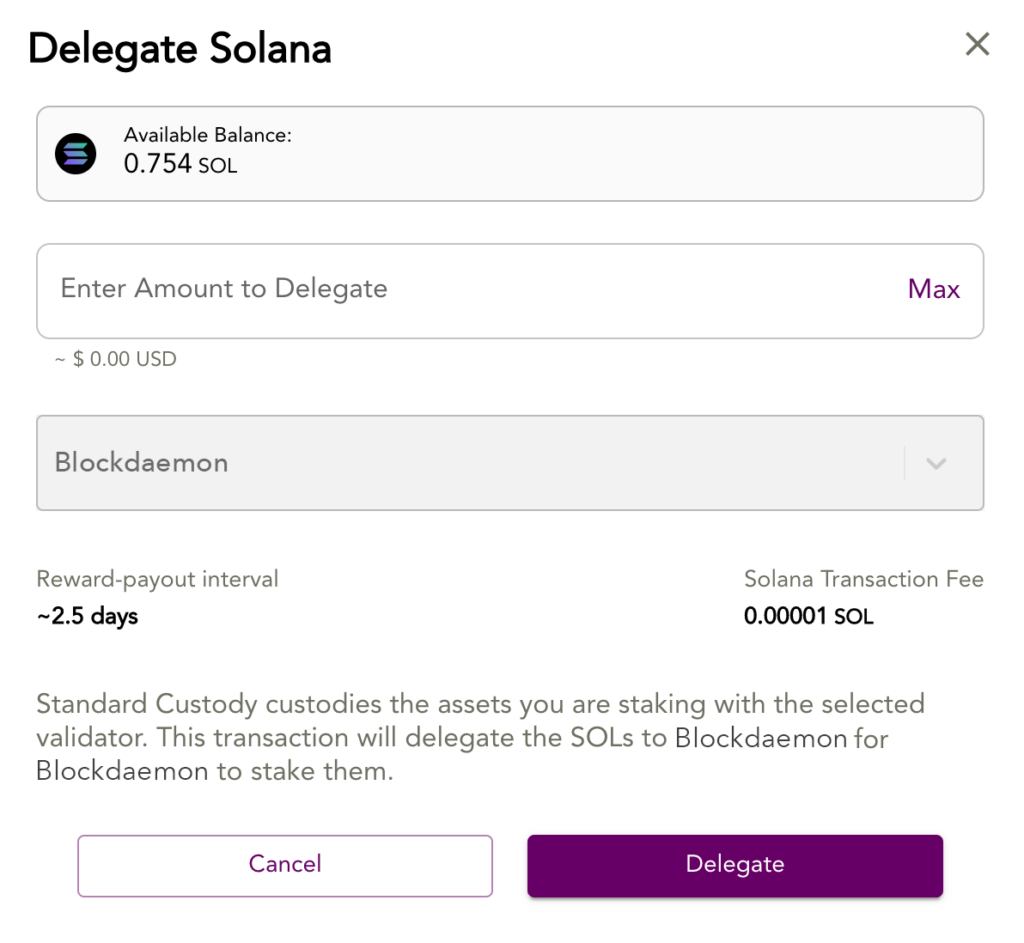
Blockdaemon Solana Validator
Here is the Blockdaemon Solana validator address:
FQwewNXahV7MiZcLpY6p1xhUs2acVGQ3U5Xxc7FzV571
Updated 5 months ago