How to Stake CRO (Cronos)
Learn how easy it is to stake Cronos CRO tokens with Blockdaemon.
The Cronos blockchain is compatible with Ethereum and Cosmos-based ecosystems. It aims to massively scale Web3 by enabling easy porting of dApps and crypto assets between chains.
In this guide, you’ll learn how to stake CRO tokens on Crypto.org with the Keplr Wallet browser extension. Note that the staking process is non-custodial, which means that you are in full control of your private keys.
Here’s how to stake your Cronos CRO tokens:
Step 1 – Access Your Keplr Wallet
- Go to keplr.app, and download and install the Keplr Wallet for the relevant browser.
- Click the Kepler icon to open the Keplr Wallet.
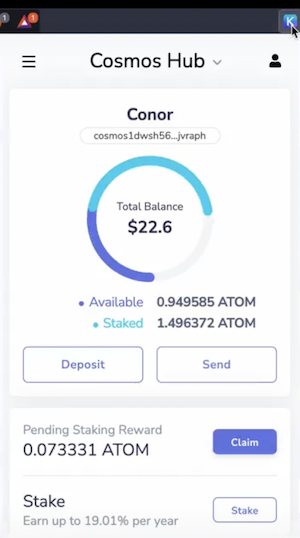
- Click the Cosmos Hub arrow, and then select Crypto.org.
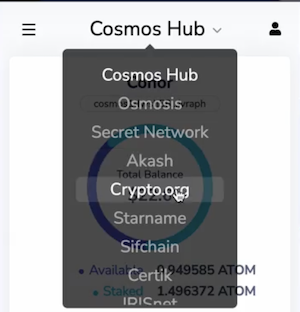
- You can now see your CRO balance. If you don’t have any CRO tokens in your wallet, you’ll have to fund your wallet. How you deposit tokens to the Keplr Wallet varies depending on which CRO wallet you’re transferring the tokens from.
Note!
Make sure you familiarize yourself with the process before buying or sending tokens.
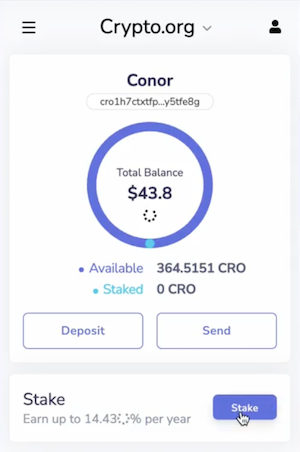
Step 2 – Select the Blockdaemon Validator
- Click the Stake button. You’re now taken to the Keplr Dashboard.
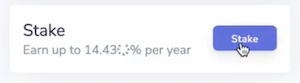
- Scroll down to All Crypto.org Validators, and enter Blockdaemon in the Search Validator field.
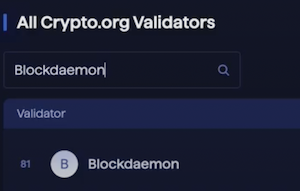
- Click Manage to start staking.
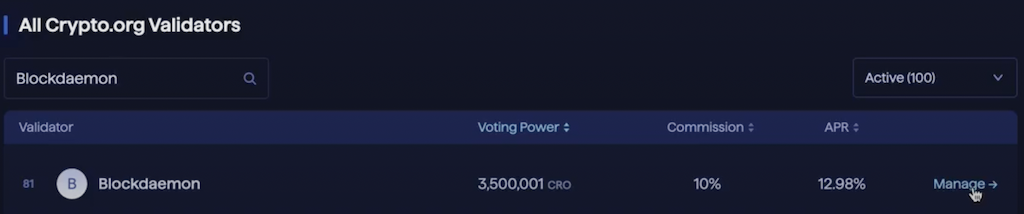
Step 3 – Specify the Stake Amount
- In the dialog that appears, click Delegate.

- Verify that you’ve selected the Blockdaemon validator, enter the amount of CRO you want to delegate in the Amount to Delegate field, and then click Delegate. Note that your funds will be locked for 21 days.
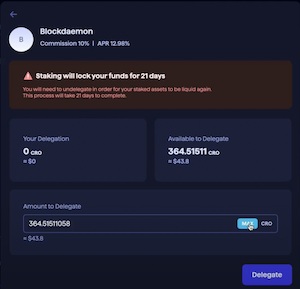
- In the dialog that appears, verify that the information is correct, and then click Approve. There’s a message saying Transaction in progress.
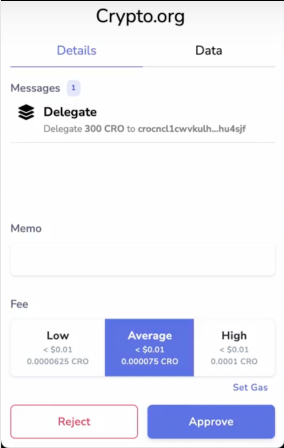
- Wait for the transaction to be processed. When the transaction has completed there’s a message saying Transaction Successful. Under My Validators, you can see the Blockdaemon Validator and the amount you’ve staked.
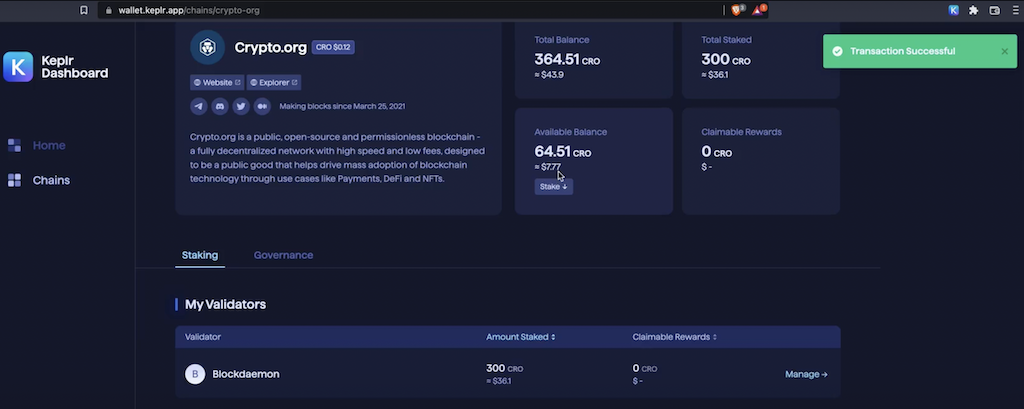
- After 2-3 days, you’ll start receiving rewards. Go to the Keplr Dashboard and check your staking rewards in the Claimable Rewards area.
You can also check out our CRO staking walkthrough video.
Interested in running your own Cronos Validator? Send us a message to get started.
Updated 5 months ago